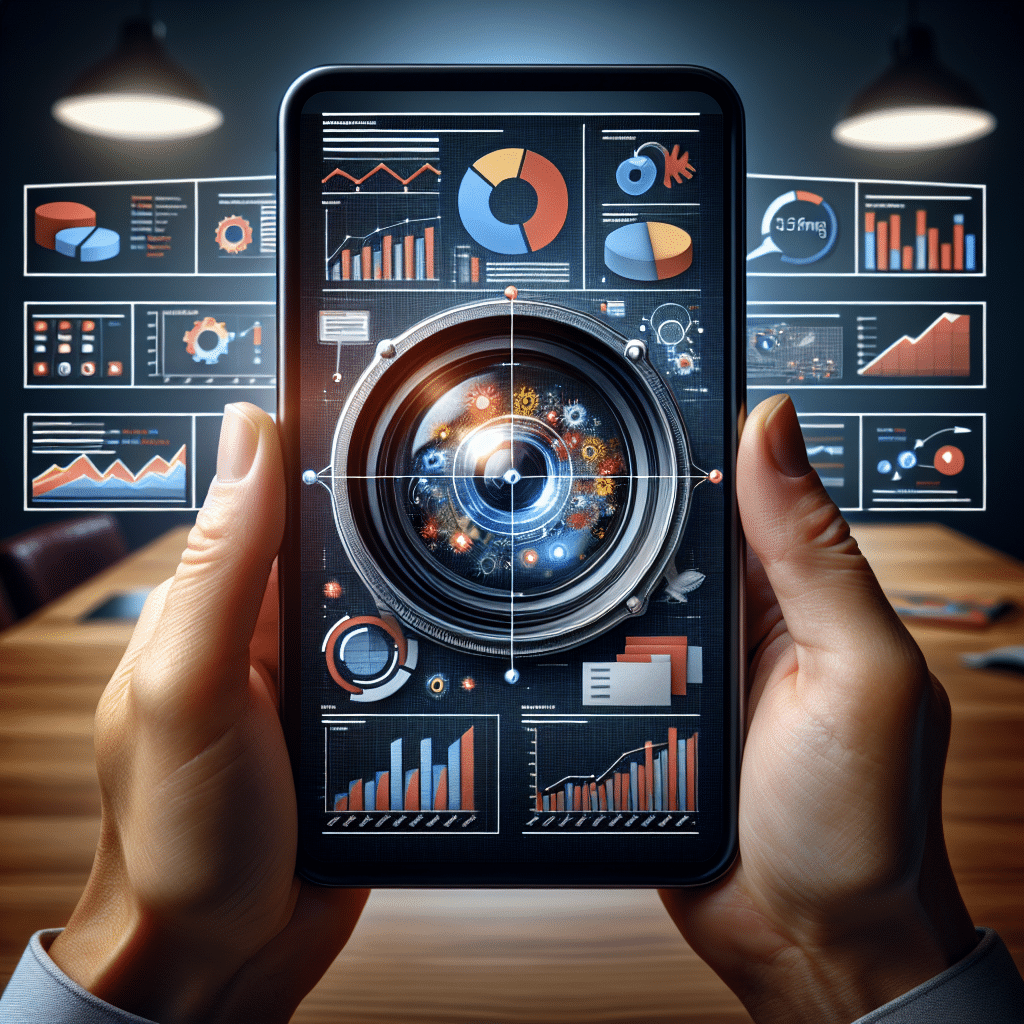Understanding Your Audience
Identifying Key Demographics
One of the first things I love to do when diving into Google Analytics is to check out who exactly is visiting my site. It’s like throwing a party and wanting to know who’s showing up! The demographic information tells me things like age, gender, and interests, which can really shape how I approach my marketing strategies.
When I tap into these insights, I can tailor my campaigns more effectively. For instance, if I see most of my visitors are young adults, I might lean towards more vibrant, youthful branding in my ads. It’s all about speaking their language and resonating with their vibes.
Plus, knowing my audience means I can create content that they actually care about! This means higher engagement, improved customer experience, and ultimately, more conversions. It’s a total win-win!
Behavior Patterns
Next up, I delve into behavior patterns – that’s where the real magic happens. By tracking how users interact with my site, I can see which pages they’re obsessed with and which ones they’re bouncing off faster than I can say “SEO.”
Understanding these patterns allows me to optimize my content. For example, if I notice an article is getting oodles of traffic, I might create follow-ups or related content to keep that audience engaged longer. It’s all about keeping that user journey smooth and enjoyable.
Another cool trick is to segment my users. I love looking at how different channels perform. Are my social media campaigns driving quality traffic compared to my email blasts? This insight helps me pivot strategies in real-time.
User Locations
One of the coolest aspects of Google Analytics is the geography report. It’s fascinating to see where my audience comes from. Are they local or international? Understanding this helps me plan my marketing efforts accordingly.
For example, if a bulk of my audience is in Europe, I might consider adjusting my promotion timing to align with their time zones. Or, if I’m getting traction from a location where I hadn’t marketed heavily, it’s a sign to ramp up those efforts – maybe even explore local partnerships!
Ultimately, recognizing who my main audience is and where they are physically allows me to strategize better and inject personalized elements into my marketing that draw people in.
Setting Up Goals and Funnels
Creating Meaningful Goals
When I think of Google Analytics, setting up goals is like setting the roadmap for my marketing success. Before I dive in, I outline what I want to achieve – is it sign-ups, purchases, or downloads? Defining these outcomes helps me keep my eye on the prize.
Setting goals isn’t just about the big picture. It’s about breaking it down into bite-sized pieces. Each goal can have different actions attached, allowing me to track various levels of engagement. For example, a goal could be a user signing up for a newsletter, which is a smaller step toward a bigger goal like a purchase.
The beauty of goals is that they keep me motivated. Every time I see a user completing an action, I can high-five myself for a job well done and strategize what’s next!
Understanding Conversion Funnels
The next piece of the funnel puzzle is understanding how users navigate through my site to reach those goals. Looking at the conversion funnel is crucial for spotting any hiccups along the road. If users are dropping off at a specific page, it’s time to investigate!
I remember when I was analyzing my funnel and realized users weren’t making it past the checkout page. After some tweaks – like simplifying the form and adding trust signals – I saw conversion rates soar! It’s amazing how small changes can make a monumental difference.
This part is pivotal. I work hard to analyze funnel drop-offs. If multiple users are missing the finish line, I’m on it; I look at page design, wording, and overall user experience. Each element can dramatically impact whether a user becomes a paying customer.
Using Event Tracking
Event tracking is a fantastic feature for in-depth analysis of particular interactions – sort of like placing miniature spies around my website. This includes tracking downloads, video plays, link clicks, and more. It gives an enriched view of user engagement!
By implementing event tracking, I can understand what captivates my audience the most. For example, if users are spending time watching videos on my site, I know there’s an interest there, and I might even consider creating more video content. It’s all about connecting those dots.
What’s even cooler is that this data helps me fine-tune my marketing strategies. If a specific call-to-action is working wonders, I double down on it. It’s the feedback loop that every marketer dreams of!
Utilizing Custom Reports
Building Your Own Reports
While Google Analytics offers a wealth of data right off the bat, sometimes I need to see things my way. That’s where custom reports come in – they let me focus on the metrics that matter most to my business. It’s like creating a playlist of my favorite songs!
Creating these reports helps me visualize important data trends over time, like traffic sources or user engagement metrics specific to a campaign. This is where the real insights lie, as I can pinpoint successes and areas needing attention.
Custom reports also help in presenting data to my team or stakeholders. It’s easier when I can show them tailored insights rather than a generic overview. Everyone loves a good visual representation of progress!
Want to turn your passion into income and earn while doing what you love?
Ditch the 9-to-5 grind! Our Internet Wealth Network Method shows you how:
✅ Earn in 30 days, doing what you love
✅Automate Passive Income Streams
✅ Get VIP support & Access to Exclusive Courses
Plus, get these bonuses:
🎁Facebook Marketing Unleashed
🎁Internet Marketing Secrets
🎁Social Media Revolution
🎁Video Marketing Mastery
Sign up below and get Free Internet Marketing Course ⬇️
Sign Up Here: InternetWealthNetwork.com/Info
Sharing Insights Efficiently
Another perk of custom reports is the ease of sharing insights. I can directly send these reports to team members or stakeholders with just a few clicks. It saves me time and ensures everyone is on the same page.
Furthermore, by highlighting specific metrics that align with our marketing goals, I can facilitate discussions that steer our strategies forward. Everyone loves when data is easy to digest!
Ultimately, sharing tailored insights empowers my marketing team to make informed decisions quickly. It’s all about collaboration and leveraging strengths, and custom reports give us that solid foundation!
Analyzing Performance Over Time
Lastly, one of the major advantages of custom reports is the ability to analyze performance over specific periods. I can compare different campaigns, or even the same campaign over various months, to see what’s working and what needs tweaking.
When I track my performance over time, it’s like a treasure trove of insights waiting to be discovered. I can spot seasonality trends or gauge the results from particular marketing pushes. This long-term view is essential for crafting future campaigns that are even more successful.
Ultimately, analyzing performance over time keeps me in the marketing game. If I want to succeed, continuous reflection and adaptation are key!
Insights and Optimization
Continuous Improvement
Google Analytics isn’t a “set and forget” tool; it’s essential to use the insights I gain for continuous improvement. It’s like a really robust feedback mechanism that tells me what’s going right and what’s gone wrong.
For instance, if I notice a particular page is seeing a high bounce rate, I dive deep to see the underlying reasons. Is there a lack of engaging content? Is the page too slow? Understanding the “why” helps me make impactful changes.
I regularly audit my performance metrics, adjusting my strategies based on the findings. This constant tweaking and honing in on data-driven decisions truly enhances user experience and boosts engagement, leading to long-term success.
Leveraging A/B Testing
A/B testing is one of my secret weapons for optimizing content and deciding what resonates with my audience. I love to test different headlines, images, and CTAs (Call to Actions) to see what gets the best response!
Every time I run an A/B test, I gather invaluable data that directly informs my next moves. If one approach leads to more sign-ups or purchases, it’s a clear indication that I should follow that path moving forward. Data doesn’t lie!
The fun part is getting creative with these tests! I never get bored because there’s always something I can experiment with. From small tweaks to major overhauls, A/B testing keeps my marketing efforts fresh and impactful.
Staying Updated with Trends
Lastly, staying current with the latest trends and features in Google Analytics can elevate my marketing insights. Google continuously brings out new features and functionalities, so it’s essential to keep my knowledge fresh.
I often find myself participating in webinars, reading articles, or simply diving back into Google Analytics’ help documentation to discover new features that can streamline my analysis. Keeping my skills sharp means I can better leverage the tool for optimum results.
Understanding new trends allows me to adapt quickly to ever-changing user behaviors and preferences, ensuring my marketing strategies remain relevant and effective.
Frequently Asked Questions
1. What is the primary benefit of using Google Analytics for marketing?
The primary benefit is that it provides detailed insights into user behavior, allowing marketers to tailor their strategies for improved engagement and conversions.
2. How do I set goals in Google Analytics?
To set goals, navigate to the Admin panel, then select the “Goals” section under the appropriate view, and create goals based on your desired outcomes.
3. Can I track specific user interactions on my website?
Yes! You can use event tracking to monitor specific actions users take on your site, such as video views or link clicks, which helps you gauge engagement.
4. How often should I check my Google Analytics data?
It’s a good practice to check your data regularly, at a minimum once a week, to stay on top of trends and make timely adjustments to your marketing strategies.
5. Is it complicated to create custom reports in Google Analytics?
Not at all! Google Analytics provides user-friendly tools to create custom reports that can be tailored to your specific needs and metrics.
Do You Want Passive Income While Enjoying The Freedom Lifestyle?
Look no further!
Inside The Internet Wealth Network Method, you’ll get:
✅ Grow Your Passions and Be Earning in 30 Days
✅ How To Automate Your Passive Income
✅ Free 24/7 Customer Support and Optional VIP Status
✅ We Teach You How To Start or Grow Your Email and SMS list
✅ Learn The Proper Way To Place Ads
✅ Free Courses To Give Away To Build your Automation
✅ Learn To Earn While Living The Motorcycle Lifestyle
✅ 100% No Questions Asked, Money Back Guarantee!
Plus…
🎁 Bonus #1: Facebook Marketing Unleashed
🎁 Bonus #2: Internet Marketing Secrets
🎁 Bonus #3: Social Media Marketing Revolution
🎁 Bonus #4: Video Marketing Mastery
No more struggling trying to figure out all this “Marketing Stuff”.
Whether You Are An Existing Business or Just Starting, This Is For YOU!
Sign up below and get Free Internet Marketing Course 🎁

Get started here: InternetWealthNetwork.com/Info